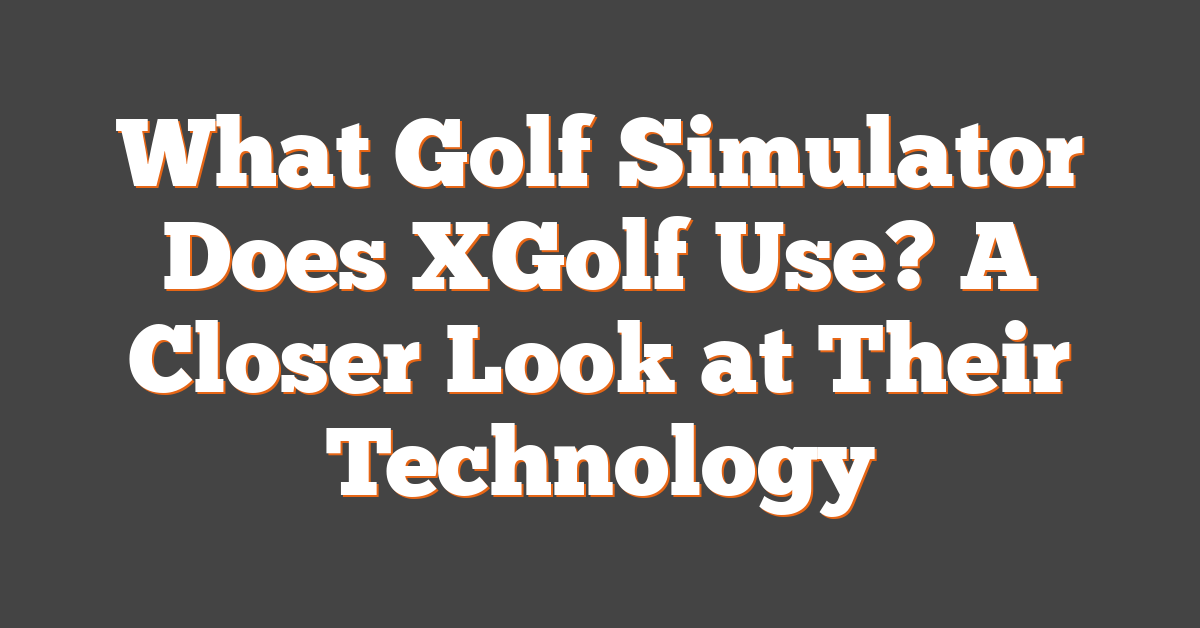Many golf enthusiasts wonder about the technology behind popular indoor golf experiences. XGolf uses a proprietary simulator system that combines advanced laser, light, and sensor technologies to create an accurate golf simulation. This system allows players to experience famous golf courses from the comfort of indoor settings, making it a top choice for practice and entertainment.
I’ve learned that the XGolf simulator is designed to provide a user-friendly experience. With features like easy installation and software integration, anyone can enjoy a round of golf regardless of their skill level. This accessibility, along with its realistic graphics and data tracking, makes XGolf appealing to both serious golfers and casual players.
If you’re considering investing in a golf simulator or just curious about how XGolf stacks up against others, this article will explore the various aspects of their technology and user experience. Let’s take a closer look at what makes XGolf stand out in the world of golf simulation.
Key Takeaways
- XGolf uses advanced technology for realistic golf simulations.
- The system is user-friendly and suitable for all skill levels.
- I will compare XGolf with other golf simulators and discuss pricing options.
Understanding Golf Simulators
Golf simulators are amazing tools that let me practice my swing and play virtual courses without leaving home. They use advanced technology to create a realistic golfing experience.
Most simulators work with several key components:
- Sensors: These track my swing speed and angle.
- Cameras: They capture the ball’s trajectory after I hit it.
- Software: This processes the data and displays the ball’s path.
The data helps me improve my game. When I can see how each shot behaves, I make adjustments.
Many golf simulators, like what XGolf uses, provide high accuracy. For instance, they can simulate different terrains and conditions. This means I can practice in various environments.
One such simulator highlighted is the NEX simulator. It’s designed to replicate real-life shots, giving me better feedback.
Another great option is the technology that combines laser and light sensors. This approach allows for precise measurements at impact, making my practice time more effective.
Using a simulator makes golf accessible year-round, regardless of the weather. I find it fun to play rounds with friends virtually or challenge myself against other players!
Overview of XGolf Technology
I find the technology behind XGolf simulators to be impressive. The combination of advanced components and features makes for a compelling indoor golfing experience. Here’s a closer look at what makes XGolf stand out.
XGolf Simulator Components
The XGolf simulator is made up of several key components that work together to create an authentic golf experience. It features high-speed cameras that capture the ball’s flight and impact, allowing for precise data collection.
Main components include:
- Laser and Light Sensors: These help to gather detailed information about the golf ball and swing.
- Impact Sensors: They detect how and where the club makes contact with the ball.
- High-Quality Screens: These deliver vibrant graphics for a lifelike simulation of various courses.
These components come together to create an engaging environment for both practice and fun, whether I’m playing solo or with friends.
Accuracy and Features of XGolf Simulators
What I appreciate most is the accuracy of the XGolf simulators. They claim to be among the most precise options on the market. This is a result of their advanced technology, which captures and analyzes a wide range of data.
Key features include:
- Real-Time Feedback: I get instant data on my swing and ball trajectory.
- Multiple Courses: There’s an impressive selection of real-world courses to choose from.
- Play Modes: I can practice, compete, or simply enjoy a casual round.
This combination of accuracy and features enhances my gameplay experience, making every session enjoyable and helpful for improving my skills.
XGolf Simulator Models
I find the XGolf simulators to be quite impressive, offering different models tailored to various needs. The two main models are the XGolf Pro Series and the XGolf i Series. Each model has distinct features that cater to different types of golfers.
XGolf Pro Series
The XGolf Pro Series is designed for those who want a realistic and immersive golfing experience. It features advanced technology combining lasers, high-speed cameras, and specialized software. This model provides accurate data on swing mechanics and ball flight.
Key features include:
- High accuracy in shot simulations
- A variety of famous golf courses to choose from
- User-friendly interface, making setup easy
- Adjustable settings for different skill levels
The Pro Series is perfect for serious golfers looking to refine their game or enjoy a round with friends. The attention to detail in this model offers both entertainment and practice.
XGolf i Series
The XGolf i Series offers a slightly different experience, focusing on flexibility and versatility. This model is perfect for casual players and those who want to enjoy a game without the commitment of advanced features.
Notable aspects include:
- Compact design, suitable for smaller spaces
- Integrative software that connects to mobile devices
- Built-in games and challenges to keep things fun
- Affordable pricing compared to more advanced models
I appreciate how the i Series combines enjoyment with basic skill development. It’s an excellent option for families or casual gamers who love golf but may not take it too seriously.
Installation of XGolf Simulators
Installing an XGolf simulator requires careful planning and execution. It’s important to ensure the right space and follow specific steps for a successful setup.
Space Requirements
Before starting, I need to determine the space needed for my XGolf simulator. The area should allow for a full swing and include enough room for the setup.
- Height: A minimum of 10 feet is ideal for the simulator and swing.
- Width: At least 12 feet of space provides comfort while swinging.
- Depth: I need at least 10-15 feet to avoid any obstructions behind me.
Additionally, proper flooring enhances the experience. A flat, non-slip surface is best for safety and stability. Finally, I should consider lighting to avoid shadows on the screen, as good lighting improves my overall experience.
Setup Process
Starting with the setup, I must clear the space and ensure it meets the dimensions mentioned earlier. I will then install the high-definition screen, which is central to the experience.
Next, I connect the necessary hardware, including sensors and the computer system. The XGolf simulator often uses lasers and cameras, so I must position these devices correctly for the best results.
I will also make sure to install the software provided and run the setup program. Following the instructions carefully ensures everything works together seamlessly. Testing the system before I start using it helps identify any adjustments I may need to make.
XGolf Software Integration
When I use XGolf, I notice how its software works closely with the hardware. This integration offers a seamless experience while playing golf indoors.
XGolf uses advanced technology, such as lasers and high-speed cameras. These tools help gather real-time data on my swings and the ball’s movement. The software captures all this information to create realistic gameplay.
Here are some key features of XGolf’s software:
- Custom 3D Graphics: The visuals are impressive and make me feel like I’m on a real course.
- Data Analytics: After each game, I can see detailed stats about my performance.
- User-Friendly Interface: Navigating through the software is easy, making it enjoyable to use.
The proprietary system is designed to adjust to different skill levels. Whether I’m a beginner or a pro, I find the challenges fitting to my game.
I appreciate how XGolf allows me to play on famous courses without leaving my city. It’s like having a golden ticket to some of the best golf spots in the world. My experience with XGolf’s software integration makes indoor golfing fun and engaging!
User Experience with XGolf Simulators
I’ve had the chance to check out XGolf simulators, and the user experience is really engaging. The design combines fun with technology, making it a great choice for both casual players and serious golfers. Here’s what stood out to me.
Realism and Gameplay
When I stepped into an XGolf simulator, I was impressed by how realistic it felt. The graphics are sharp, showing detailed courses from around the world. I didn’t feel like I was indoors at all. The software uses advanced sensors and cameras that track the ball’s flight, giving me accurate feedback on my shots.
I noticed that the gameplay feels smooth and natural. The simulator responds quickly to my swings, helping me stay in the flow. The environment also adds to the experience with nice seating and good music. Playing here is more like being on a real course than just hitting balls into a screen.
Training and Analysis Tools
What’s really exciting about XGolf is the training and analysis tools. I got a chance to use various features that helped me improve my game. The simulator offers metrics like swing speed, ball speed, and shot accuracy. This data helps me understand what I’m doing right and what needs work.
The practice modes are designed to focus on different aspects of my game. I could practice putting, driving, or even chip shots. There’s a great mix of learning and fun that keeps me coming back. Seeing my progress over time with detailed reports makes me feel like I’m actually improving my skills!
Maintenance and Support for XGolf Systems
Keeping my XGolf system in top shape is important for the best experience. Regular maintenance helps ensure accurate readings and smooth operation.
Maintenance Tips:
- Clean Sensors Regularly: Dust can interfere with sensors. I use a soft cloth to wipe them down weekly.
- Check Cables and Connections: Loose cables can cause issues. I inspect all connections every month.
- Software Updates: I make sure to keep the software updated. This improves performance and adds new features.
Support Options:
If I run into any trouble, XGolf offers solid support. I can reach out via their website for help or information.
- Technical Support: They provide phone and email support for immediate questions.
- FAQs: I often check the FAQ section for quick solutions.
- Community Forums: Engaging with other users in forums can give me tips and advice.
Having reliable maintenance and support helps me enjoy my time on the course indoors. The system’s technology, like lasers and cameras, makes all the difference. It’s reassuring to know that help is always available if I need it!
Comparing XGolf to Other Simulators
When I look at XGolf, it sets itself apart from many other simulators out there. One main aspect is the technology it uses. XGolf features the NEX simulator, which is known for its accuracy and ability to replicate various shots.
In contrast, brands like Foresight Sports offer models like the GCQuad. I find that these also provide accurate data but in different ways. Here’s a quick comparison:
| Feature | XGolf (NEX Simulator) | Foresight (GCQuad) |
|---|---|---|
| Main Strength | Shot replication | Detailed swing data |
| Speed | 50,000 FPS camera | High-speed camera |
| Cost | $43,000 – $100,000 | Varies based on model |
From my research, some users find XGolf’s accuracy a bit off compared to GCQuad. For example, I’ve seen claims of 103% ball speed and varied side spin measurements. This can make a difference in game simulations.
Many enjoy the user experience with XGolf. Its interface is quite user-friendly. I appreciate how easy it is to navigate through settings.
When comparing XGolf with others like the GCQuad or Uneekor, the choice really depends on personal preferences and what I need from a simulator.
Purchasing and Pricing Options for XGolf Simulators
If I’m considering an XGolf simulator, it’s important to know my options for purchasing and pricing. The price can vary based on the features and technology included.
Here are some key points to keep in mind:
- Simulator Pricing: Pricing usually depends on the location and setup. Some venues charge per hour for simulator use.
- Packages: XGolf often provides different packages. These can include practice time, lessons with pros, and access to various courses.
- Membership Options: Some locations offer membership plans. This can be a cost-effective choice if I plan to visit frequently.
I can expect the simulators to provide an immersive experience. They offer advanced technology that tracks various metrics, enhancing my practice sessions.
While prices might differ across regions, it’s beneficial to check local XGolf locations to find out specific costs. The best way to get accurate pricing is to visit the X-Golf FAQ page.
If I’m looking for a high-tech golfing experience, investing in an XGolf simulator appears to be a great choice. I appreciate that they cater to golfers at all levels, making it accessible for everyone.