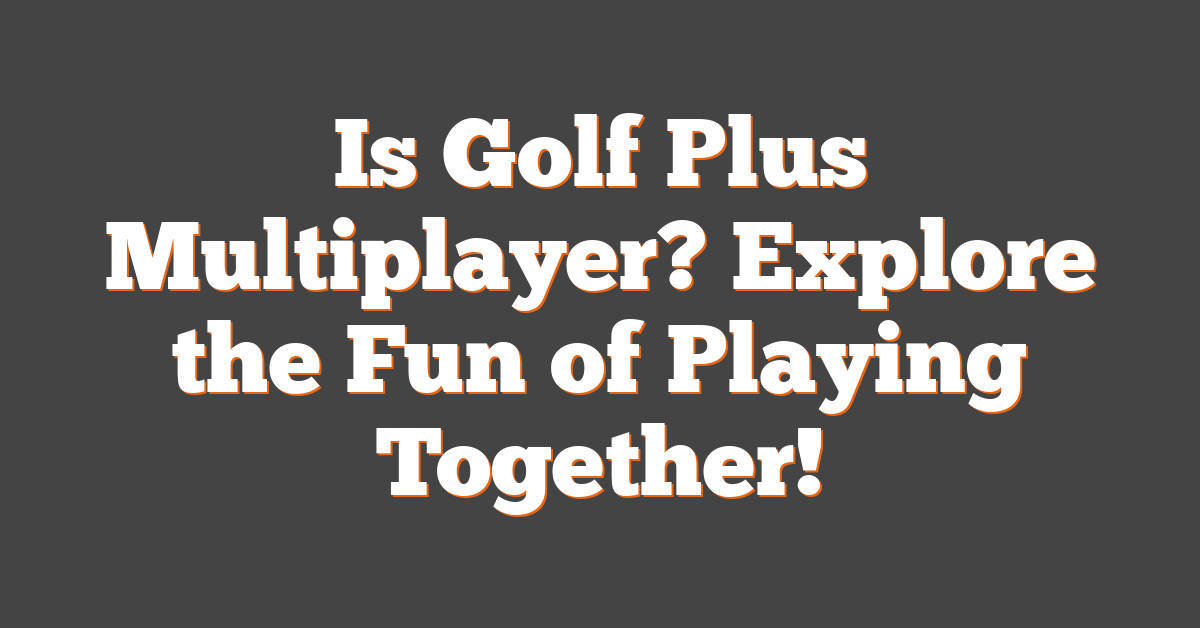If you’re a fan of golf and love gaming, you might wonder if GOLF+ allows you to play with friends.
Yes, GOLF+ features a multiplayer mode, making it easy for me to enjoy a round with friends or meet new players from around the world. This capability brings social interaction into the mix.
I find it exciting to connect with others while playing on real-world courses. Whether I’m teaming up for a casual game or competing in public rounds, the multiplayer aspect adds a fun layer to the experience. Plus, it’s a great way to challenge my skills and improve through competition.
With GOLF+, I can also enjoy various modes and features that keep the gameplay fresh.
Whether I’m hitting the virtual driving range or diving into a tournament, I know I won’t run out of things to do. The combination of realistic golf courses and social gaming makes GOLF+ an appealing choice for golfers and gamers alike.
Understanding Golf+ Multiplayer
Golf+ offers an exciting multiplayer experience for virtual reality golf fans. With options to play with friends or join public games, it brings a social aspect to the sport. I’ll cover the basics of how multiplayer works, the evolution of virtual reality golf, and specifics related to the Quest 2 and Quest 3.
The Basics of Golf+ Multiplayer
In Golf+, multiplayer can host up to four players at a time.
I can either play in turns, just like real golf, or choose to go at the same time. The open microphones allow for real-time chat, making it easy to communicate and cheer on each other.
Players can enjoy several game modes. Whether I’m practicing on the range or taking part in tournaments, options are always available. I love how I can teleport around the course to keep up with friends, adding flexibility to my game.
Virtual Reality Golf Evolution
Virtual reality golf has made significant strides, with Golf+ leading the way. From its early days, VR golf focused mostly on simulations. Now, it’s a full-fledged experience where I can encounter realistic landscapes and gameplay.
The multiplayer feature really enhances the game for me. Before Golf+, playing golf virtually often felt solitary. With the advancement in technology, I can now enjoy playing with friends from anywhere, making the game feel much more lively and interactive.
Golf+ on Quest 2 and Quest 3
Golf+ is available on both the Meta Quest 2 and Quest 3. The game takes full advantage of the improved graphics and performance of these headsets.
On the Quest 3, I experience sharper visuals and smoother gameplay, which adds to the immersion.
Playing on these devices means I can enjoy Golf+ at home or on the go. The multiplayer capabilities remain consistent, allowing for engaging matches with friends. No matter which headset I’m using, the thrill of friendly competition keeps me coming back for more.
Playing Golf+ Multiplayer
I really enjoy the multiplayer experience in Golf+. It provides an exciting way to play with friends or other players around the world. The game combines a realistic golfing experience with social interaction, making it a fun way to connect and compete.
Getting Started with Multiplayer Mode
To dive into multiplayer mode, I first need to ensure I have the right setup on my Meta Quest.
I can invite up to 4 players to join me, which makes for some engaging competition. Once in the game, I can choose to play in turns like traditional golf or have everyone go at once for a more dynamic experience. It’s easy to set it up, and I love being able to chat freely with my friends while we play.
Features and Practice Modes
Golf+ offers great features for multiplayer play. I can access real-world courses and even practice my swings before starting a round. The game includes a variety of practice modes to hone my skills. I can track my progress with detailed stats, like strokes gained, which helps me see where I need to improve. The versatility of being able to play both competitively and casually makes the game appealing.
Golf Experience in Multiplayer
The golf experience in multiplayer is truly immersive. Each course feels like I’m really there, thanks to realistic graphics and physics. I can teleport around the golf course, experiencing the freedom of exploring iconic locations. The open mics add a social aspect, letting me engage with others. Whether I’m playing a relaxing game or competing in the GOLF+ TOUR, the multiplayer aspect keeps things exciting and enjoyable.
Iconic Courses Within Golf+
Golf+ offers an amazing chance to play on some of the most famous golf courses in the world. I find that the game perfectly captures the essence of these iconic locations, making it a unique experience.
The Old Course at St. Andrews
One of the highlights for me is The Old Course at St. Andrews. This course is often called the “Home of Golf.” Its history stretches back to the 15th century, making it one of the oldest courses still in use.
The layout includes famous landmarks like the Swilcan Bridge and the Road Hole. I appreciate how the game reflects the challenging winds and undulating greens that players face here.
Playing at St. Andrews allows me to learn about its rich traditions while enjoying each hole. It feels like stepping into golf history.
Exploring Pinehurst No. 2
Another favorite of mine is Pinehurst No. 2. Known for its unique design by Donald Ross, this course features crowned greens that test my skills.
Unlike many courses, I love that Pinehurst has a layout that emphasizes strategy over sheer power. The coastal location also means beautiful scenery, making each round even more enjoyable.
It’s incredible to experience the same challenges that professional players have faced in major championships. The bunkers are intimidating, but they add to the fun.
Challenges of TPC Scottsdale
When I play at TPC Scottsdale, I always look forward to the challenge. This course is famous for hosting the Waste Management Phoenix Open.
The atmosphere is electric, especially on the 16th hole, known as the “loudest hole in golf.” The par-3 hole has stands that create a stadium effect, and it feels vibrant while I play.
With water hazards and strategically placed bunkers, this course always keeps me on my toes. Every round here helps me improve my game while enjoying a friendly competition atmosphere.
Social Features in Golf+
Golf+ offers several engaging social features that enhance the experience of playing with friends and competing in tournaments. I find these elements make the game more enjoyable and dynamic.
Connecting with Friends
One of the best parts about Golf+ is how easy it is to connect with friends. I can invite friends to join me for a round of golf, making it a fun way to catch up and share some laughs. The multiplayer mode allows up to four players, so I can easily gather a group.
I have the option to take turns like in real golf or play simultaneously. This flexibility adds excitement. Also, the open mics lets us talk freely while playing, which helps keep the atmosphere relaxed and social. I really appreciate how I can teleport around the course and interact with friends, making for a more connected experience.
Competing in Golf+ Tour
Participating in the Golf+ Tour is another great way to engage with the community. I can join weekly tournaments and compete against others, which boosts my skills and keeps things fresh. The Tour offers a variety of challenges that test my golfing abilities.
Playing in the Tour not only fosters friendly competition but also gives me the chance to see how I stack up against fellow golfers. Knowing that there are ongoing competitions keeps me excited and wanting to improve my game.
Technical Support and Resources
When I encounter issues while playing Golf Plus, finding the right help is essential. There are resources available to guide me, including a support team and a helpful homepage. Here’s how I can access these features effectively.
Accessing the Support Team
To reach the support team, I can send them a message or email directly from their website. This is often the fastest way to get answers.
The support page has a form that I can fill out with my issue, and I’ll get a response soon.
In my message, I make sure to include details about my problem. Specific information about what happened can help them understand my situation better. I can also check if there are any FAQs related to my issue on their support page where I might find quick answers.
Navigating the Homepage for Help
The homepage of Golf Plus is designed to guide me towards helpful information. It features links to various resources, including troubleshooting tips and common questions.
By exploring this area, I can often find solutions without needing to contact anyone.
The site is user-friendly, allowing me to easily locate information related to multiplayer issues. I can look for announcements regarding server status or updates that might affect gameplay. The support section not only offers FAQs but also guides specific to multiplayer concerns. This makes it easier for me to solve problems quickly.
Upgrades and Expansions
I’m excited about the continuous updates and expansions in Golf+. The developers are always working to enhance the experience with new features and content.
Latest Updates to Golf+
Recently, Golf+ introduced some fantastic features that improve gameplay.
One of the standout updates is the addition of public multiplayer for full courses. This allows players to join others online, creating a fun social environment.
The Topgolf experience has also been upgraded. Now, players can enjoy a more interactive and engaging time with friends, featuring challenges and music. This makes for a lively atmosphere, just like the real Topgolf venues.
Moreover, the game’s physics have been fine-tuned to feel even more realistic. Players also benefit from more customization options for their avatars and equipment, making the game feel personal.
Future Expansion Plans
Looking ahead, I’m thrilled about what’s to come for Golf+. The developers are working on more real-world courses to be added soon. This is exciting because it means an expanded selection of places to play without leaving home.
There are also plans for enhanced simulation features. Improvements in graphics and physics will make it feel even closer to playing on a real course. Multiplayer capabilities are likely to expand, allowing for larger groups, which means more fun!
Additionally, I’ve heard rumors about seasonal events and themed challenges. This will keep the gameplay fresh and engaging, allowing me to enjoy the game in new ways throughout the year.