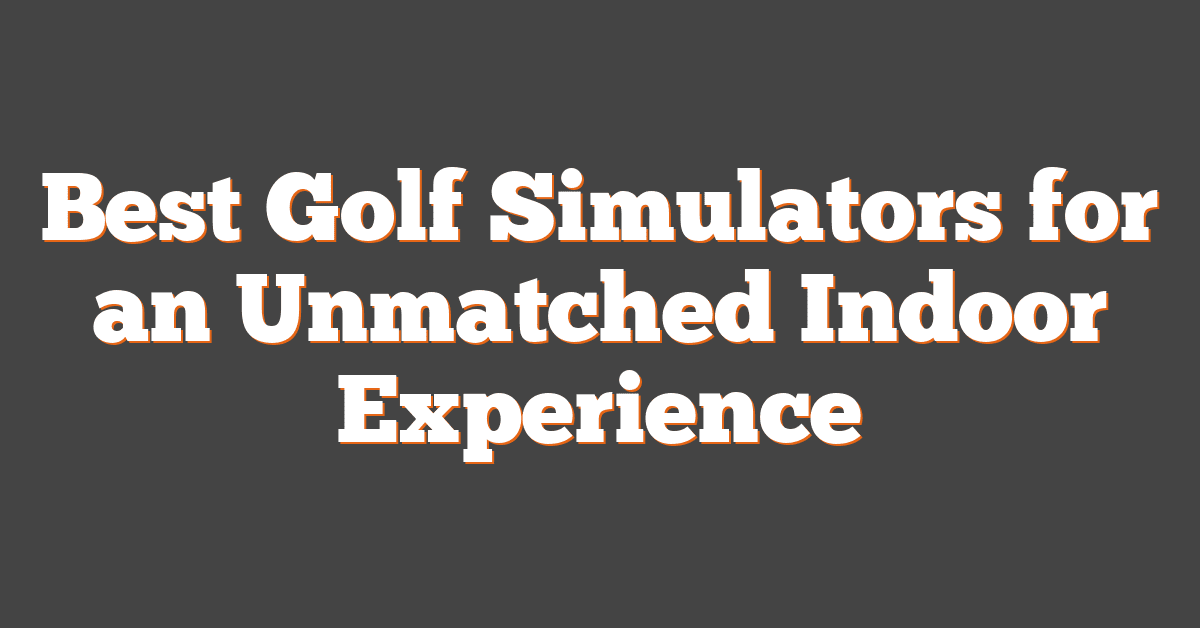Golf is a popular sport enjoyed by many, whether on lush courses or in backyards. For those who can’t always hit the course, golf simulators offer a great way to practice swings and enjoy the game from home. These devices create a virtual golfing experience that can mimic real courses and help players improve their skills.
When I think about golf simulators, I know they can vary widely in quality and features. Some are more advanced, using high-tech sensors, while others might be simpler but still effective for practice. The right choice depends on what you want from your simulator, like space, budget, and how serious you are about improving your game.
Before buying a golf simulator, it’s essential to pay attention to factors like accuracy, ease of setup, and the variety of courses available. A good simulator should provide realistic feedback and offer a fun experience. After testing several models, I found some that stand out for different needs and budgets.
Best Golf Simulators
I love using golf simulators to practice my swing and have fun, no matter the weather. Here’s my list of the best golf simulators that can help you improve your game and enjoy playing from home.
Rapsodo MLM2PRO
I think the Rapsodo MLM2PRO is a solid choice for anyone looking to improve their golf game with a mobile launch monitor.
Pros
- Easy setup and quick connection to devices.
- Offers detailed metrics for improving swing performance.
- Includes a wide variety of simulated courses.
Cons
- Sometimes has connection issues that can interrupt play.
- Getting accurate readings requires specific environmental conditions.
- The free subscription features need improvement.
After using the Rapsodo MLM2PRO, I found the setup to be simple. It connects to my phone without any hassle. I appreciate how it shows different swing metrics like spin rate and swing speed. Watching the swing replays helps me pinpoint areas to work on, making practice sessions much more effective. The app has many virtual courses that keep my sessions interesting.
While I enjoy many features, there are times when the connection drops unexpectedly. This can be a bit frustrating, especially mid-practice. The monitor requires a specific setup for accurate readings. If the environment isn’t right, the numbers can be off, which makes it less reliable at times.
In short, the Rapsodo MLM2PRO blends high-tech features with ease of use, leading to a better practice experience. If you’re searching for a way to elevate your golf training, it’s worth considering.
SkyTrak+ Golf Simulator Studio Pro Package
This simulator is a decent choice for home golfers looking to practice and enjoy the game indoors, despite some setup issues.
Pros
- The high impact screen offers a great visual experience and feels durable.
- Easy assembly makes the setup process quicker than expected.
- The included hitting mat and putting turf enhance the overall experience.
Cons
- Some parts of the enclosure may not fit perfectly, causing frustration.
- The launch monitor can miss readings on certain shots.
- Customer support could be more responsive to issues.
Using the SkyTrak+ setup was mostly enjoyable. The screen is sturdy and holds up well against powerful shots. I appreciated how it closely mimics the feel of playing outside. The assembly was straightforward, and I was able to get it ready without much hassle.
However, I ran into a few hiccups with the enclosure fitting. It didn’t connect as smoothly as I had hoped, and that was a letdown. The launch monitor performed well for the most part, but I noticed it occasionally missed readings with some clubs, which was frustrating.
Despite these issues, the overall experience was fun, especially on game nights with friends. The projector quality impressed me too; it displays sharp images when playing at night. If you’re in the market for a golf simulator, the SkyTrak+ might be worth considering, keeping in mind what to expect during setup.
Garmin Approach R10
This launch monitor is a great tool for anyone wanting to improve their golf game at home or on the range.
Pros
- Compact and easy to transport
- Accurate metrics for club and ball performance
- Up to 10 hours of battery life for extended use
Cons
- Initial setup can be tricky
- May require a compatible smartphone for full features
- Some features require a paid subscription
I’ve been using the Garmin Approach R10 for a few weeks now, and I’m impressed by its portability. It’s so easy to take from my home setup to the driving range. Being small and lightweight, I can easily fit it in my golf bag.
The accuracy of the readings is quite good. I’ve tracked my club head speed and ball speed with just a slight margin of error. This information helps me understand where my game needs improvement. Plus, I love that the Garmin Golf app shows a shot dispersion chart, making it easier to see my strengths and weaknesses.
Battery life is excellent. After a full day on the range, I still have plenty of power left. On the flip side, I found the setup process a bit confusing at first, especially pairing it with my smartphone. It’s also important to note that some features need a subscription. Nonetheless, the R10 offers great value for serious golfers wanting to level up their game.
SkyTrak+ Launch Monitor
I think the SkyTrak+ Launch Monitor is a solid choice for golf lovers looking for a way to practice and play at home.
Pros
- Offers detailed data to help improve your game.
- Allows for play on over 100,000 courses from anywhere.
- Provides useful tutorials to enhance skills.
Cons
- Tends to disconnect from the internet frequently.
- Can struggle to read certain shots consistently.
- Customer support can be hard to reach.
Using the SkyTrak+, I appreciated the accurate data it provided during my practice sessions. The insights helped me focus on specific areas of my game that needed improvement. I also enjoyed selecting from an extensive list of courses, bringing variety to my training routine.
Setting it up in my space was simple, but I ran into some issues with the internet connection. I found it frustrating when it would drop suddenly, especially during a session. Sometimes, it failed to read my putts, which took away from my overall experience.
Despite these hiccups, when the system worked smoothly, it was a lot of fun. The tutorials offered some great advice from experts, which made me feel more confident in my skills. If you’re willing to deal with a few tech quirks, the SkyTrak+ could be a worthwhile addition to your practice tools.
PHIGOLF Home Golf Simulator
I had a great time using the PHIGOLF simulator, and I think it’s a solid choice for golf fans who want to play indoors or out.
Pros
- Easy to set up and use, even for beginners.
- Offers access to famous golf courses and fun multiplayer modes.
- Provides swing analysis to help improve your game.
Cons
- Accuracy isn’t as high as professional tools.
- The app can have occasional glitches.
- Some features are tied to a paid subscription ending soon.
Using the PHIGOLF simulator felt like a breath of fresh air for my golf game. The setup was straightforward, and I was swinging in minutes. I loved how I could connect my real clubs to the sensor for a realistic experience.
The options in the app are impressive. I enjoyed playing on various world-renowned courses without leaving my home. Competing with friends in online matches also added excitement to my practice sessions.
While the swing analysis feature is helpful, I noticed the accuracy might not match what you’d find with more expensive tools. That said, it still gave me useful feedback to refine my swing technique. If you’re looking for a fun way to play golf indoors, this simulator is worth considering.
Buying Guide
When choosing a golf simulator, there are a few key features to consider. These will help me find the right fit for my needs.
1. Space Requirements
I need to measure the space where I will set up the simulator. Some models need extra room for the swing.
| Space Needed | Simulator Type |
|---|---|
| 10′ x 10′ | Basic simulators |
| 10′ x 15′ or more | Advanced simulators |
2. Screen Quality
A good screen can make a big difference. I want something with clear visuals to enjoy my game.
3. Sensor Technology
The type of sensor affects accuracy. I should check if it uses radar or camera systems for measuring shots.
4. Software Features
I want software that offers various courses and game modes. This keeps things interesting.
5. Budget
Setting a budget helps narrow down choices. I’ll find something that fits my needs without overspending.
6. Ease of Setup
Some simulators are easier to set up than others. I’d prefer a model that doesn’t require too much time or effort to install.
7. Customer Support
Good customer support can be really helpful. If I have questions or face issues, it’s nice to have someone to turn to.