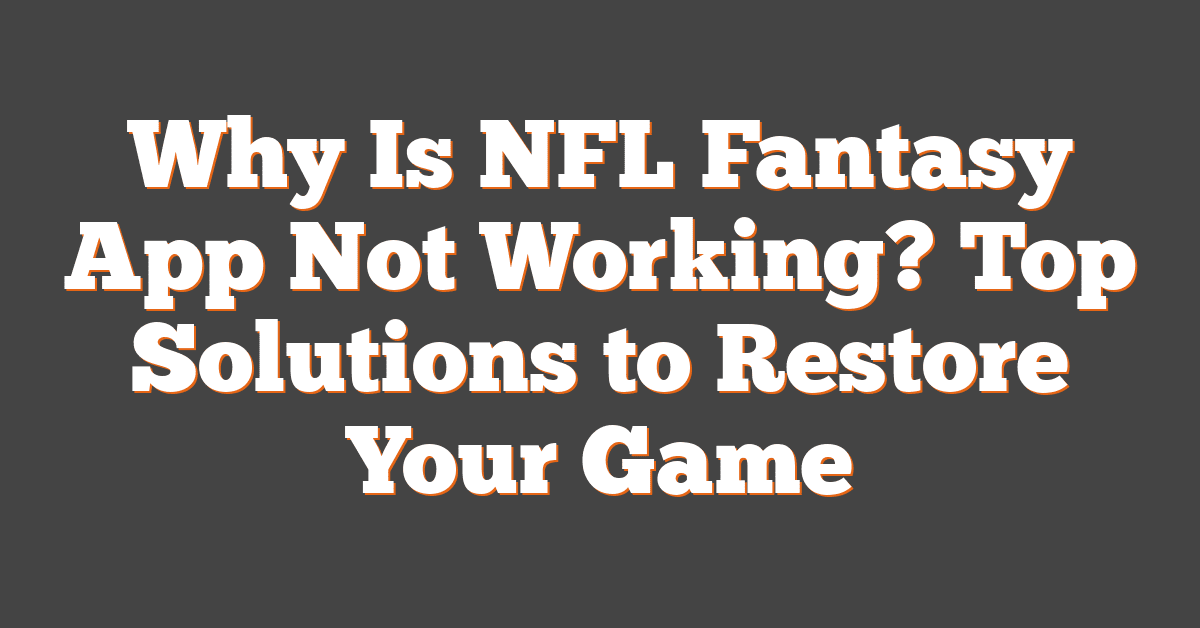Key Takeaways
- Common Technical Issues: Server downtimes, app crashes, and connectivity problems frequently disrupt the NFL Fantasy app experience.
- Account-Related Problems: Login difficulties, subscription errors, and payment issues can prevent users from accessing and managing their fantasy teams.
- Connectivity and Compatibility: A stable internet connection and compatible device are essential for seamless app performance and real-time updates.
- Impact of Recent App Updates: New features may introduce bugs and performance glitches, leading to app instability and user frustration.
- Effective Troubleshooting Steps: Users should check their internet connection, update or reinstall the app, clear the cache, and ensure device compatibility to resolve common issues.
- When to Contact Support: Persistent problems such as ongoing crashes, login failures, or subscription discrepancies should be directed to NFL Fantasy support for professional assistance.
Fantasy football is a beloved pastime for millions, offering a thrilling way to engage with the NFL season. But what happens when the NFL Fantasy app decides to glitch just when excitement is building?
Players often rely on seamless performance to manage their teams, track scores, and make crucial lineup changes. When technical issues arise, it can lead to frustration and uncertainty. Whether it’s a server outage, app bugs, or connectivity problems, understanding why the NFL Fantasy app isn’t working helps fans get back to the game they love.
Common Technical Issues
When the NFL Fantasy app encounters technical problems, it can significantly impact user experience. Understanding these issues helps users troubleshoot effectively.
Server Downtime
Server outages disrupt access to the NFL Fantasy app, preventing users from managing their teams. These downtimes often occur during peak hours or major NFL events, leading to delays in updates and scoring. Monitoring official channels for outage reports can provide users with timely information and estimated resolution times.
App Crashes and Freezes
App crashes and freezes hinder real-time team adjustments and live scoring updates. These issues may result from software bugs, outdated app versions, or device compatibility problems. Ensuring the app is updated regularly and maintaining device software can minimize these disruptions. Additionally, clearing the app cache or reinstalling the app often resolves persistent crashing and freezing issues.
User Account Problems
Account issues can block access to the NFL Fantasy app, disrupting user experience.
Login Difficulties
Users face login problems due to:
- Incorrect Credentials: Wrong usernames or passwords prevent access.
- Account Lockouts: Multiple failed attempts trigger temporary restrictions.
- Social Media Sync Errors: Issues linking with Facebook or Google disrupt logins.
Subscription and Payment Issues
- Failed Payments: Outdated payment details or processor errors decline transactions.
- Billing Discrepancies: Incorrect charges or unexpected fees confuse users.
- Subscription Status Errors: Active subscriptions not reflected, blocking premium feature access.
Connectivity and Compatibility
Connectivity and compatibility issues can disrupt the functionality of the NFL Fantasy app. Ensuring a stable network and compatible device enhances the user experience.
Network Connectivity
Unreliable internet connections often cause the NFL Fantasy app to malfunction. Users with weak Wi-Fi signals or limited mobile data may experience delays in score updates, lag during live drafts, or app crashes during critical game moments. Verifying a strong and stable connection can mitigate these issues.
Device and OS Compatibility
The NFL Fantasy app requires specific device specifications and operating system versions to run smoothly. Users with outdated smartphones or tablets may encounter performance glitches, crashes, or login issues. Ensuring the device meets the app’s minimum requirements and updating the operating system can resolve compatibility problems.
Recent App Updates
Recent updates to the NFL Fantasy app aim to enhance user experience but have introduced several issues. These updates have led to performance problems that affect daily usage.
New Features Causing Bugs
Introducing new features often brings unexpected bugs. Recent additions like real-time trade exchanges and advanced analytics dashboards have caused the app to crash during peak usage times. Users report delayed notifications and inaccurate player statistics, disrupting team management. Integration of live chat support has also faced connectivity issues, preventing timely assistance. These bugs stem from inadequate testing of new functionalities under high traffic conditions.
Update-Related Disruptions
App updates sometimes lead to broader disruptions. The latest version requires higher device specifications, making it incompatible with older smartphones. Installation errors occur for users with limited storage, blocking access to the app entirely. Additionally, the update process has been unstable, causing partial downloads and corrupted files. These disruptions hinder user access and satisfaction, highlighting the need for more reliable update deployment strategies.
Troubleshooting Steps
When the NFL Fantasy app encounters issues, users can follow these steps to resolve common problems and get back to managing their fantasy teams smoothly.
Basic Troubleshooting
- Check Internet Connection
- Ensure the device is connected to a stable Wi-Fi or cellular network.
- Switch between Wi-Fi and mobile data to identify connectivity issues.
- Update the App
- Visit the App Store or Google Play Store.
- Install the latest version of the NFL Fantasy app to access fixes and improvements.
- Restart the Device
- Power off the device completely.
- Wait for 30 seconds before turning it back on to refresh system processes.
- Clear App Cache
- On Android: Go to Settings > Apps > NFL Fantasy > Storage > Clear Cache.
- On iOS: Uninstall and reinstall the app to remove cached data.
- Reinstall the App
- Delete the NFL Fantasy app from the device.
- Download and install the app again from the official app store to ensure a fresh installation.
- Ensure Device Compatibility
- Verify that the device meets the app’s minimum system requirements.
- Update the device’s operating system if necessary to maintain compatibility.
When to Contact Support
If basic troubleshooting doesn’t resolve the issue, contacting NFL Fantasy support is advised. Reach out under the following circumstances:
Persistent Login Issues
- Unable to access the account after multiple attempts.
- Receiving error messages related to account credentials.
Subscription and Payment Problems
- Transactions fail despite correct payment details.
- Subscription status doesn’t reflect purchased features or upgrades.
App Crashes and Freezes
- The app consistently crashes during use.
- Freezes occur during critical game moments or while making team adjustments.
Data Synchronization Errors
- Live scores and player statistics fail to update in real-time.
- Trade exchanges and other real-time features are unresponsive.
- New app versions introduce unexpected performance issues.
- Features from recent updates malfunction or become inaccessible.
Contacting support ensures that complex issues receive professional attention, restoring full functionality to the NFL Fantasy app.
Conclusion
Experiencing issues with the NFL Fantasy app can be frustrating but knowing some common fixes can help smooth things out. Keeping the app updated and ensuring your device meets the necessary requirements can prevent many problems.
Staying patient and proactive when glitches occur keeps the fun going in fantasy football. If issues still arise reaching out to support can provide the help needed. A little troubleshooting goes a long way in making sure the excitement of managing teams and following the NFL season remains enjoyable.
Frequently Asked Questions
What is the NFL Fantasy app and why is it important?
The NFL Fantasy app is a platform that allows fantasy football players to manage their teams, track player performances, and engage with the NFL season. It enhances user engagement by providing real-time updates, player statistics, and interactive features. The app is essential for fantasy players to make informed decisions, participate in leagues, and stay connected with the NFL community, ultimately enriching their overall fantasy football experience.
What are common technical issues faced in the NFL Fantasy app?
Common technical issues in the NFL Fantasy app include server downtime, app crashes, and freezes. Users may experience difficulties accessing the app during peak times or major NFL events due to server outages. App crashes or freezes can disrupt real-time team adjustments and scoring updates. Additionally, users might encounter login problems, subscription and payment errors, and connectivity issues that hinder smooth app functionality and overall user experience.
How can I troubleshoot server downtime in the NFL Fantasy app?
To troubleshoot server downtime, first check the NFL Fantasy app’s official channels for outage reports. Ensure your internet connection is stable and try accessing the app during off-peak hours. Restarting your device or reinstalling the app can also help. If the issue persists, clear the app cache or wait for the NFL to resolve server-related problems. Staying informed through official updates will help you understand when the service will be restored.
What should I do if the NFL Fantasy app crashes or freezes?
If the NFL Fantasy app crashes or freezes, start by restarting your device and ensuring you have the latest app version installed. Clear the app cache or reinstall the app to eliminate any corrupted data. Check for operating system updates to ensure compatibility. If issues continue, verify your internet connection and avoid using the app during peak times. Contact NFL Fantasy support for persistent problems to receive further assistance.
How can I resolve login difficulties in the NFL Fantasy app?
To resolve login difficulties, ensure you are entering the correct credentials. If you’ve forgotten your password, use the password reset feature. Avoid multiple failed login attempts to prevent account lockouts. If you use social media to log in, ensure your accounts are properly synced. Updating the app and clearing the app cache can also help. If issues persist, contact NFL Fantasy support for assistance with account recovery and login troubleshooting.
What are common subscription and payment issues, and how can I fix them?
Common subscription and payment issues include failed transactions due to outdated payment details, billing discrepancies, and subscription status errors. To fix these, update your payment information and verify billing details. Check for any discrepancies in your account statements and ensure your subscription is active. If you encounter persistent issues, contact your payment provider or NFL Fantasy support to resolve billing problems and regain access to premium features.
How do connectivity issues affect the NFL Fantasy app, and what can I do?
Connectivity issues can cause delays in score updates, app crashes, and hinder real-time team adjustments. To minimize these problems, ensure you have a strong and stable internet connection, preferably using Wi-Fi during critical game moments. Restart your router or switch to a different network if necessary. Additionally, keep your device’s software updated to maintain optimal app performance and reduce the likelihood of connectivity-related disruptions.
Why is my device not compatible with the latest NFL Fantasy app updates?
Your device may not be compatible with the latest NFL Fantasy app updates if it doesn’t meet the minimum hardware or operating system requirements. Older smartphones may struggle with performance glitches due to limited processing power or insufficient memory. To resolve compatibility issues, verify that your device meets the app’s requirements and consider updating your operating system. If your device is still incompatible, you might need to use a newer device to access the latest app features.
How can I fix issues caused by recent NFL Fantasy app updates?
Recent updates may cause performance problems like app crashes or delayed notifications. To fix these issues, ensure your app is updated to the latest version and that your device meets the new system requirements. Restart your device and clear the app cache. If problems persist, reinstall the app or roll back to a previous version if possible. Additionally, report the issues to NFL Fantasy support to help them address bugs and improve future updates.
When should I contact NFL Fantasy support for app issues?
Contact NFL Fantasy support when basic troubleshooting steps like restarting the device, updating the app, or clearing the cache do not resolve your issues. Reach out for persistent login problems, subscription and payment errors, frequent app crashes, or data synchronization issues. Support can provide specialized assistance, help recover your account, resolve billing discrepancies, and address any technical glitches that hinder your fantasy football experience.