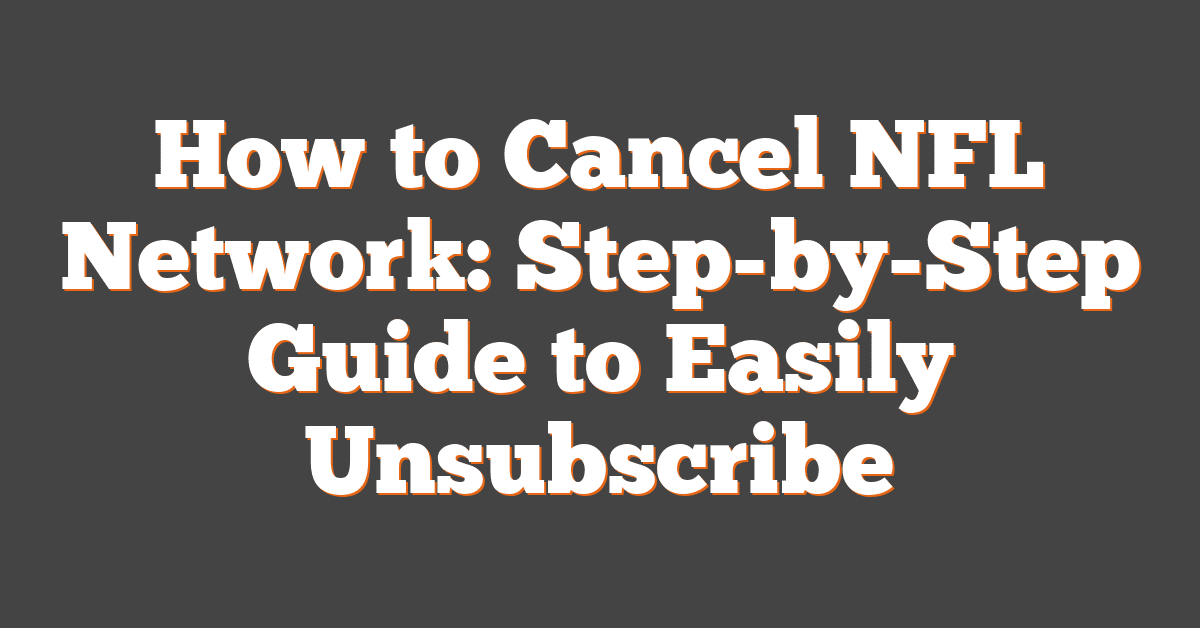Key Takeaways
- Multiple Subscription Options: NFL Network is available through cable providers, streaming services like fuboTV, Hulu + Live TV, YouTube TV, NFL+ membership, and direct online platforms.
- Reasons to Cancel: Common motivations include high subscription costs, limited or redundant content, managing multiple subscriptions, and seeking better value alternatives.
- Simple Cancellation Methods: Easily cancel your NFL Network subscription by following step-by-step instructions for cable providers, streaming services, or directly through the NFL+ platform.
- Ensure Successful Cancellation: Verify your cancellation by receiving confirmation emails and monitoring your bank statements to prevent continued billing.
- Troubleshoot Common Issues: Address potential problems during cancellation, such as technical glitches or difficulty reaching customer support, with practical solutions.
Are you looking to cut the cord and cancel your NFL Network subscription? Maybe you’re trying to save some bucks or no longer find the content as engaging as before. Whatever your reason, canceling a subscription can seem daunting if you’re not sure where to start.
Don’t worry, I’ve got you covered. In this guide, I’ll walk you through the simple steps to cancel the NFL Network, whether you’re subscribed through a cable provider, streaming service, or directly via their platform. Let’s make the process as smooth and hassle-free as possible.
Understanding NFL Network Subscription
To access the NFL Network, you need an active subscription through one of several available platforms. Here are the primary options:
Cable and Satellite Providers
Most major cable and satellite providers offer NFL Network as part of their sports packages. Common providers include:
- Comcast Xfinity
- DirecTV
- Dish Network
- Spectrum
Subscription costs vary based on the provider and the specific package chosen. Typically, adding NFL Network costs between $10 to $20 per month.
Streaming Services
NFL Network is also available through various streaming platforms. Popular options include:
- fuboTV: Offers NFL Network in its Sports Plus add-on for $24.99 monthly.
- Hulu + Live TV: Includes NFL Network in its standard package for $69.99 monthly.
- YouTube TV: Provides NFL Network in its Sports package for $64.99 monthly.
NFL+ Membership
NFL Network content is accessible through an NFL+ subscription. This service offers live local and primetime games, NFL Network programming, and additional exclusive content for $4.99 monthly or $39.99 annually.
Online Purchase Options
You can also subscribe directly through the NFL Network website or Amazon Prime Video Channels. Pricing and availability may differ, so it’s essential to review the terms on the respective platforms.
Cancellation Policies
Each subscription type has specific cancellation policies. Typically, you can cancel anytime without long-term commitments. However, some providers may require a notice period or have potential fees, so reviewing the terms is advisable.
Content Included
Subscribing to NFL Network grants access to a variety of content, including:
- Live games and exclusive broadcasts
- Analysis and commentary shows
- Documentaries and special features
- Youth coaching resources
Choosing the right subscription depends on your viewing preferences and how you plan to use the NFL Network for your sports interests and coaching activities.
Reasons To Cancel NFL Network
High subscription costs may impact your budget. NFL Network subscriptions range from $10 to $20 monthly through cable providers. For budget-conscious viewers, these fees can add up over time.
Limited content aligns with specific interests. If you prefer other sports or exclusive content not offered by NFL Network, the channel might not meet your viewing needs.
Availability through multiple platforms complicates management. Managing subscriptions across various services like Comcast Xfinity, DirecTV, and streaming platforms can be time-consuming and confusing.
Content overlap with other services creates redundancy. Accessing similar games and analysis through services like ESPN or streaming platforms may make NFL Network redundant in your lineup.
Usage frequency affects subscription value. If you watch NFL Network infrequently, the cost may outweigh the benefits, making cancellation a sensible choice.
Contract terms impose restrictions on flexibility. Long-term contracts or strict cancellation policies can limit your ability to adjust subscriptions based on changing preferences.
Alternative viewing options offer better value. Streaming services such as fuboTV, Hulu + Live TV, and YouTube TV provide broader sports coverage, potentially offering more value compared to a standalone NFL Network subscription.
Technological changes influence viewing habits. Shifts towards on-demand and digital content consumption may reduce the need for traditional cable-based NFL Network access.
Quality of customer service impacts satisfaction. If you’ve experienced issues with customer support from your provider, canceling NFL Network might be part of seeking better service alternatives.
Exclusive content availability diminishes over time. If NFL Network reduces exclusive programming or game coverage, the channel’s appeal may decline, prompting cancellation.
Cancellation Methods
Cancelling your NFL Network subscription is straightforward when you know the right steps. Choose the method that matches how you initially subscribed.
Through Cable Provider
Canceling via your cable provider requires contacting their support team. Follow these steps:
- Locate Contact Information: Find your cable provider’s customer service number on their website or your billing statement.
- Request Cancellation: Call the support line and specify that you want to cancel your NFL Network subscription.
- Provide Account Details: Have your account number and personal information ready to verify your identity.
- Confirm Cancellation: Ask for a confirmation number or email to ensure the cancellation is processed.
Remember to review your contract terms to avoid any additional fees.
Online Streaming Services
If you subscribed through a streaming service, use their online platform to cancel:
- Sign In: Log into your streaming service account using your credentials.
- Access Subscriptions: Navigate to the account settings and select the subscriptions or memberships section.
- Select NFL Network: Identify NFL Network from your list of active channels.
- Initiate Cancellation: Click the cancel option and follow the on-screen instructions to complete the process.
- Verify Cancellation: Check your email for a confirmation message and ensure NFL Network is removed from your subscription list.
By following these steps, you can efficiently manage and cancel your NFL Network subscription through your chosen platform.
Step-By-Step Cancellation Guide
Canceling Through Cable Providers
- Locate Contact Information
Find your cable provider’s customer service number or visit their website for support options.
- Prepare Account Details
Have your account number, personal information, and subscription details ready to verify your identity.
- Request Cancellation
Inform the representative you want to cancel NFL Network. Specify if it’s part of a bundle or a standalone channel.
- Confirm Cancellation
Ensure you receive a confirmation number or email. Verify the cancellation date to avoid future charges.
Canceling Through Streaming Services
fuboTV
- Log In to Your Account
Access your fuboTV account on their website or app.
- Navigate to Subscription Settings
Go to the account settings and select “Subscription” or “Billing.”
- Select NFL Network
Find NFL Network in your list of subscribed channels.
- Initiate Cancellation
Click “Cancel” and follow the prompts to complete the process. Confirm via email if required.
Hulu + Live TV
- Access Your Hulu Account
Sign in on the Hulu website or app.
- Go to Account Settings
Click on your profile and select “Account.”
- Manage Live TV Subscription
Under “Live TV,” choose “Manage Your Live TV.”
- Cancel NFL Network
Locate NFL Network and select “Cancel Add-On.” Follow the instructions to finalize.
YouTube TV
- Sign In to YouTube TV
Open YouTube TV on your browser or device.
- Visit Settings
Click on your profile icon and select “Settings.”
- Manage Add-Ons
Go to “Membership” and then “Add-Ons.”
- Remove NFL Network
Find NFL Network and click “Remove.” Confirm the cancellation to stop future billing.
Canceling NFL+ Membership
- Log Into Your NFL+ Account
Visit the NFL website and sign in to your account.
- Access Account Settings
Click on your profile and navigate to “Account.”
- Select Subscription Details
Find the NFL+ membership section.
- Cancel Subscription
Click “Cancel Membership” and follow the prompts. Confirm cancellation through the email sent.
Final Verification
- Check Confirmation Emails
Ensure you receive cancellation confirmations from your provider or service.
- Monitor Bank Statements
Verify that no further charges appear after the cancellation date.
- Contact Support if Needed
If charges continue, reach out to customer service with your confirmation details.
By following these steps, you can efficiently cancel your NFL Network subscription through your chosen platform, ensuring a smooth and hassle-free experience.
Troubleshooting Common Issues
Encountering problems while canceling your NFL Network subscription? I understand how frustrating that can be, especially when you just want to streamline your sports viewing. Here are common issues and how to resolve them:
Unable to Find Cancellation Option
Ensure you’re logged into the correct account. Navigate to the Subscription Settings. If the cancellation button isn’t visible, revisit the platform’s help section or contact their support team directly.
Confirmation Emails Not Received
Check your spam or junk folder for the confirmation email. Verify that the email address associated with your account is correct. If you still don’t see it, reach out to customer service to confirm your cancellation.
Continued Billing After Cancellation
Monitor your bank statements for any unexpected charges. If you notice continued billing, contact your provider immediately. Provide transaction details to expedite the resolution process.
Difficulty Accessing Customer Support
Locate the support contact information on the provider’s website. Use live chat or phone options for faster assistance. Keep your account details handy to speed up the support process.
Technical Glitches During Cancellation
Refresh the page or try a different browser if you encounter errors. Clear your browser’s cache and cookies, then attempt the cancellation again. If issues persist, document the error message and contact support for help.
Forgotten Account Credentials
Use the “Forgot Password” feature to reset your login information. If you can’t remember your username, check your email for registration confirmations or contact support for assistance.
By addressing these common issues, you can efficiently handle any obstacles that arise during the cancellation process. Ensuring a smooth experience allows you to focus more on enjoying your favorite sports.
Conclusion
Canceling my NFL Network subscription turned out to be simpler than I expected Once I knew the steps and had everything ready I felt more in control It was great to streamline my expenses and focus on the services I really use If you’re considering canceling just follow the guide and you’ll find the process hassle-free Taking charge of your subscriptions can make a big difference Enjoy your favorite games the way that suits you best
Frequently Asked Questions
How can I cancel my NFL Network subscription?
You can cancel your NFL Network subscription through the platform you used to subscribe, such as your cable provider, streaming service, or NFL+. Navigate to your account settings, locate the NFL Network subscription, and follow the prompts to cancel. Make sure to confirm the cancellation and check for a confirmation email to ensure the process is complete.
What are the costs of NFL Network subscriptions?
NFL Network subscriptions typically range from $10 to $20 per month with cable and satellite providers like Comcast Xfinity, DirecTV, and Dish Network. Streaming services such as fuboTV, Hulu + Live TV, and YouTube TV offer NFL Network as part of their packages, which vary in price. NFL+ memberships also have their own pricing tiers, providing access to live games and exclusive content.
Which platforms offer NFL Network subscriptions?
NFL Network is available through various cable and satellite providers, including Comcast Xfinity, DirecTV, and Dish Network. It’s also accessible via streaming services like fuboTV, Hulu + Live TV, and YouTube TV. Additionally, you can subscribe directly through NFL+ for live games and exclusive content, offering flexibility based on your viewing preferences.
Why should I cancel my NFL Network subscription?
You might consider canceling your NFL Network subscription due to high costs, limited content that doesn’t match your interests, managing multiple subscriptions, or overlapping content with other services. Other reasons include contract restrictions, seeking better value alternatives, shifts to on-demand content, poor customer service, or a decline in exclusive content availability.
How do I cancel through cable providers?
To cancel through cable providers, start by locating their customer service contact information. Prepare your account details and call the provider or use their online portal to request cancellation. Follow the prompts to remove NFL Network from your subscription and confirm the cancellation. Ensure you receive a confirmation email and monitor your bank statements to avoid further charges.
How do I cancel NFL Network via streaming services?
To cancel NFL Network via streaming services, log in to your account on the respective platform (e.g., fuboTV, Hulu + Live TV, YouTube TV). Navigate to the subscription or account settings section, find NFL Network, and select the option to cancel. Follow the on-screen instructions and verify the cancellation through a confirmation email to ensure it’s processed correctly.
What is NFL+ and how do I cancel it?
NFL+ is a membership service that offers access to live games, exclusive content, and additional NFL-related features. To cancel NFL+, visit the NFL website or app, log into your account, go to the subscription settings, and select NFL+. Follow the cancellation steps provided and confirm the process through a confirmation email to ensure your membership is properly terminated.
What if I encounter issues during cancellation?
If you encounter issues while canceling, such as not finding the cancellation option or not receiving a confirmation email, contact customer support for assistance. Check that you followed the correct cancellation steps and ensure your account information is accurate. Additionally, monitor your bank statements to confirm that no further charges occur and reach out to the provider if unauthorized billing continues.