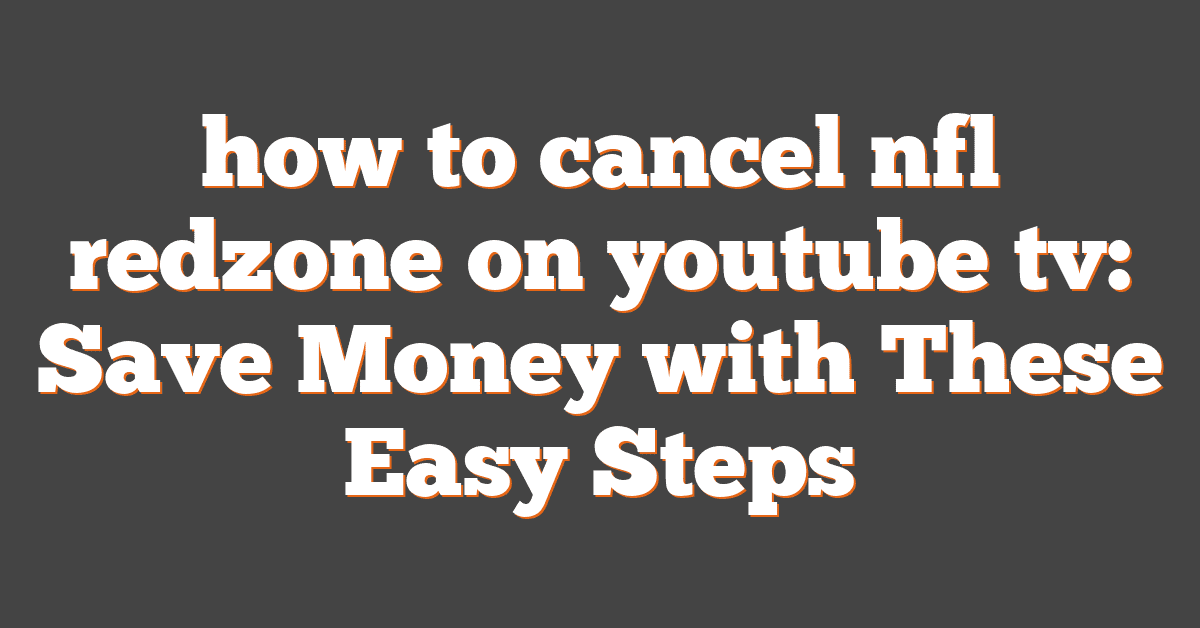Key Takeaways
- Simple Subscription Management: Easily cancel NFL RedZone through your YouTube TV account settings.
- Comprehensive NFL Coverage: NFL RedZone provides real-time updates and seamless switching between multiple NFL games.
- Step-by-Step Cancellation: Access your YouTube TV account, navigate to subscriptions, locate NFL RedZone, and select cancel.
- Confirmation of Cancellation: Ensure NFL RedZone is removed by checking your account and receiving a confirmation email.
- No Refund Policy: You can continue using NFL RedZone until the end of your billing cycle, as refunds are typically not offered.
Managing your streaming subscriptions should be straightforward, but sometimes you need to make changes. If you’ve decided that NFL RedZone on YouTube TV no longer fits your viewing habits, canceling it is easier than you might think.
YouTube TV offers flexibility with its packages, allowing you to tailor your experience. Whether you’re cutting costs or looking to explore other channels, canceling NFL RedZone can help streamline your subscription. This guide walks you through the simple steps to ensure the process is smooth and hassle-free.
Take control of your entertainment choices by following these easy instructions. Whether you’re a casual viewer or a dedicated fan, managing your subscriptions to fit your needs has never been simpler.
Understanding NFL RedZone on YouTube TV
NFL RedZone delivers comprehensive NFL coverage through YouTube TV, ensuring fans access every critical moment of the game.
What Is NFL RedZone?
NFL RedZone is a dedicated channel that streams all active NFL games in real-time. It focuses on pivotal moments like touchdowns, turnovers, and key plays, providing a continuous, commercial-free viewing experience. Viewers can effortlessly switch between multiple games, staying updated on their favorite teams and the league’s overall progress.
Benefits of NFL RedZone
NFL RedZone offers several advantages for sports enthusiasts:
- Live Action: Access real-time updates from all ongoing NFL games.
- Seamless Switching: Move effortlessly between games to catch the most exciting moments.
- Comprehensive Coverage: Enjoy detailed statistics, player highlights, and expert analysis.
- Flexibility: Customize viewing to focus on specific teams or prioritize high-stakes plays.
These features make NFL RedZone a valuable addition to YouTube TV, enhancing the overall NFL viewing experience.
Steps to Cancel NFL RedZone
Canceling NFL RedZone on YouTube TV is straightforward with these steps. Follow the guide to manage your subscriptions efficiently.
Accessing Your YouTube TV Account
- Open the YouTube TV app or visit tv.youtube.com on your browser.
- Sign in using your Google account credentials associated with YouTube TV.
- Navigate to the main menu by clicking on your profile icon in the top right corner.
Navigating to Subscriptions
- Select the “Settings” option from the dropdown menu.
- Click on “Membership” to view your current subscriptions.
- Locate NFL RedZone in the list of subscribed channels.
Cancelling NFL RedZone
- Click the “Manage” button next to NFL RedZone.
- Select “Cancel Channel” from the available options.
- Confirm the cancellation when prompted to ensure NFL RedZone is removed from your subscription.
After Cancellation
After canceling NFL RedZone on YouTube TV, it’s essential to ensure the process is fully completed and understand the implications of your cancellation.
Confirming Your Cancellation
To confirm NFL RedZone has been successfully removed, log into your YouTube TV account and navigate to the Membership section. Verify that NFL RedZone no longer appears in your list of subscribed channels. Additionally, check your email for a cancellation confirmation from YouTube TV. If NFL RedZone still shows in your lineup or you don’t receive a confirmation email, revisit the cancellation steps or contact YouTube TV support to resolve the issue promptly.
Refund Policies and Considerations
YouTube TV generally does not offer refunds for canceled subscriptions. However, you can continue to use NFL RedZone until the end of your current billing cycle. Reviewing YouTube TV’s refund policy on their official website provides specific details about any exceptions. Consider the usage period when assessing the value of your subscription before canceling. If you subscribed mid-cycle, you might maximize the benefits by enjoying the remaining days of your subscription before the cancellation takes full effect.
Conclusion
Managing streaming subscriptions is easier than it seems. By canceling NFL RedZone on YouTube TV, users can tailor their entertainment to better fit their preferences. This flexibility allows them to explore other channels or streamline their viewing experience. Taking control of their subscriptions ensures they get the most value from their investment. Whether they’re looking to cut back or switch things up, making these adjustments helps create a more personalized and enjoyable streaming setup.
Frequently Asked Questions
How do I cancel NFL RedZone on YouTube TV?
To cancel NFL RedZone on YouTube TV, log into your YouTube TV account via the app or website using your Google credentials. Navigate to the “Settings” menu, then select “Membership” to view your current subscriptions. Find NFL RedZone in the list, click the “Manage” button next to it, and select “Cancel Channel.” Confirm the cancellation to remove NFL RedZone from your subscription.
Will I get a refund after canceling NFL RedZone on YouTube TV?
YouTube TV generally does not offer refunds for canceled subscriptions. After canceling NFL RedZone, you can continue to access the channel until the end of your current billing cycle. It’s recommended to review YouTube TV’s refund policy for specific details and make the most of your remaining subscription period before cancellation.
Can I still watch NFL RedZone after canceling on YouTube TV?
Yes, after canceling NFL RedZone on YouTube TV, you will retain access to the channel until the end of your current billing cycle. This allows you to enjoy the benefits of NFL RedZone, such as live game updates and comprehensive coverage, until your subscription period concludes.
How can I verify that NFL RedZone has been successfully canceled?
To confirm that NFL RedZone has been removed from your YouTube TV subscription, log into your YouTube TV account and navigate to the “Membership” section under “Settings.” Ensure that NFL RedZone is no longer listed among your active channels. Additionally, check your email for a cancellation confirmation message from YouTube TV.
What are the benefits of subscribing to NFL RedZone on YouTube TV?
NFL RedZone offers live action updates, seamless switching between games, comprehensive coverage of all active NFL games, and customizable viewing experiences. This dedicated channel ensures you don’t miss any crucial moments, providing real-time updates and the flexibility to watch multiple games effortlessly through YouTube TV.
How do I manage my YouTube TV subscriptions?
Managing your YouTube TV subscriptions is easy. Log into your account, go to the “Settings” menu, and select “Membership.” Here, you can view all your current subscriptions, add new channels, or cancel existing ones like NFL RedZone. This flexibility allows you to tailor your streaming package to your viewing preferences and habits.
Are there any fees for canceling NFL RedZone on YouTube TV?
Canceling NFL RedZone on YouTube TV does not incur any additional fees. However, you will continue to have access to the channel until the end of your current billing cycle. It’s advisable to review your subscription details and YouTube TV’s refund policy to understand any potential costs fully.